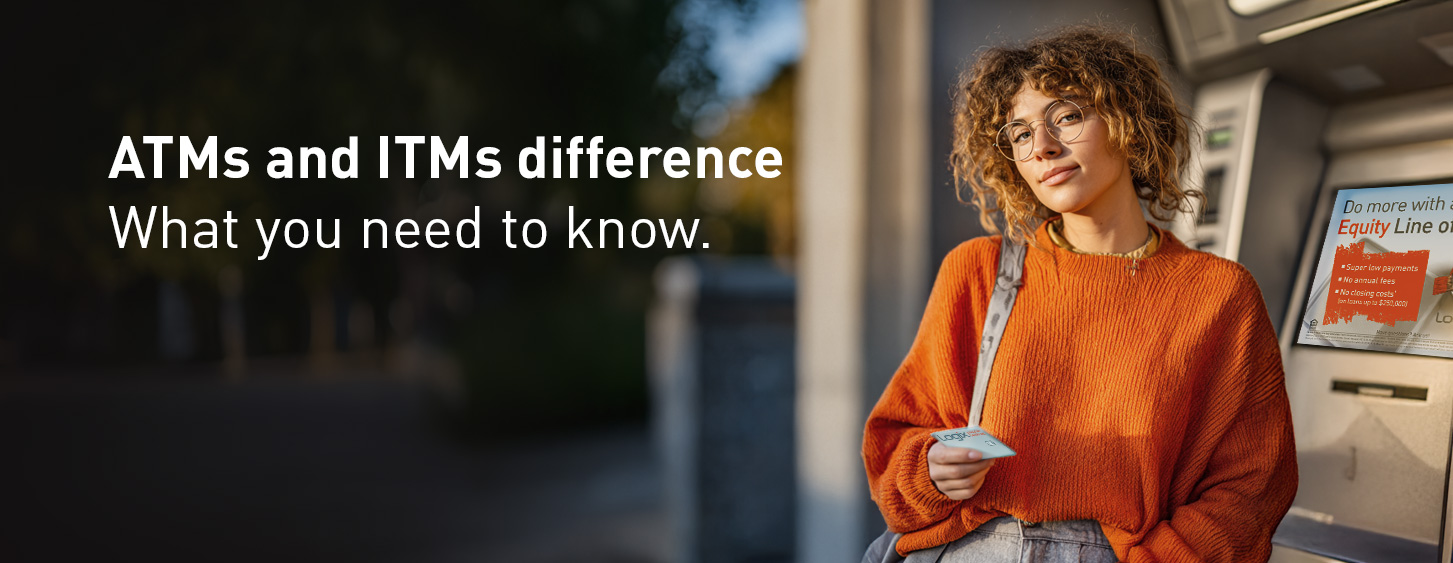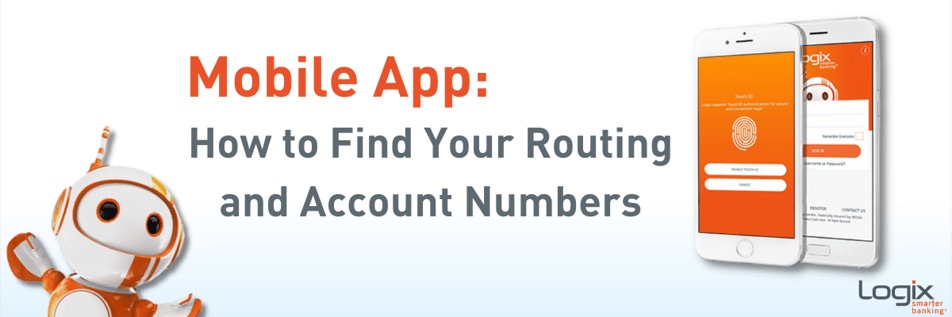
Providing you access to your account information when and where you need it remains a top priority. When you can’t make it to a branch, Logix offers the ability to find your routing and account numbers using our Mobile App. Simply follow the steps below.
Step one is to log in to the Logix Mobile App.
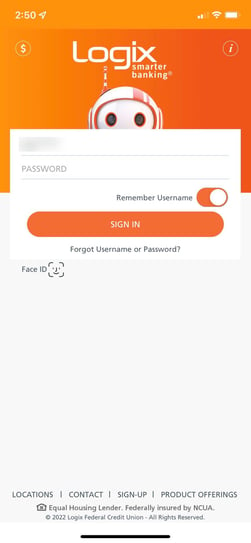
Once you have logged in, you will see a summary of your balances as shown below. Find and tap on the More option at the bottom right of your screen if you are using an iPhone. If you are using an Android, tap the hamburger menu in the top left of your screen to find the More option.
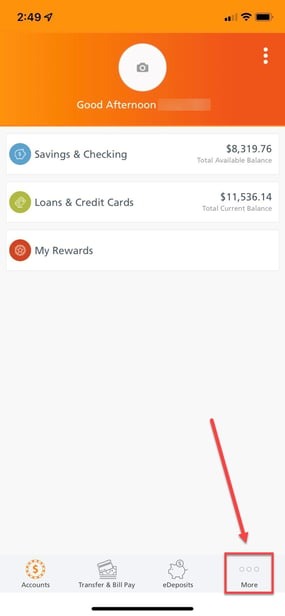
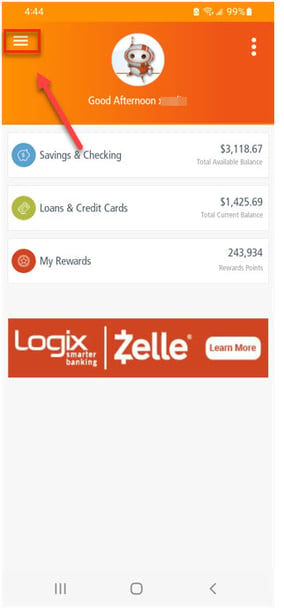
Next, you will want to tap on the Routing & Account Numbers option.
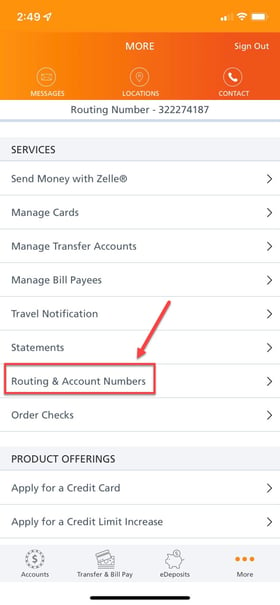
Your Routing & Account Numbers will be displayed as shown below.
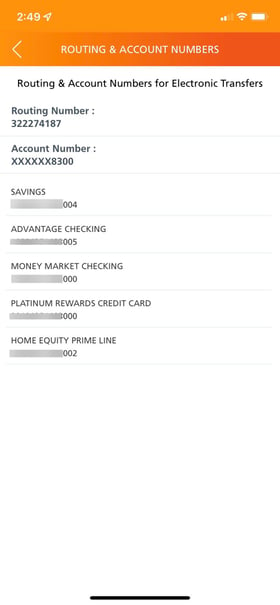
There you have it! Now you know how to easily find your account numbers using the Mobile App! Don't have the Mobile App yet? Simply download the FREE* app from the App Store or Google Play when you search for Logix.
You can also learn how to find your routing and account numbers via our Online Banking in this blog post.
Curious about more tips and tricks we've shared? Check them out here!
------------------------------
*Please contact Logix at (800) 328-5328 or visit www.lfcu.com if you have any questions about this topic or would like to consider opening an account.
Mobile service provider data rates and fees may apply.
There is no charge assessed by Logix Federal Credit Union when you download the Logix Mobile Banking App, but message and data rates may apply. Please contact your carrier for details. App Store is a service mark of Apple Inc. Google Play and the Google Play logo are trademarks of Google LLC. Logix Federal Credit Union is not affiliated with and is a separate entity from Apple Inc., and Google LLC.

%20(2)-1.png)
.png)




%20(952%20x%20317%20px)-2.png)