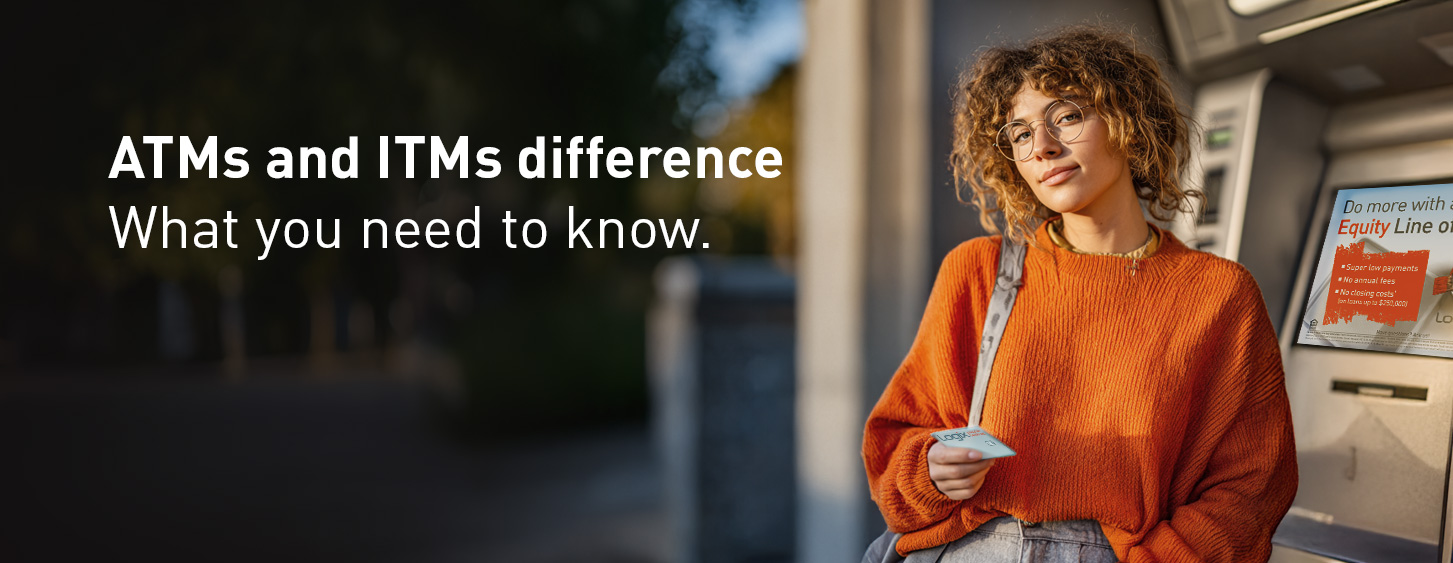We’re upgrading your online banking experience to give you even more control over your debit and credit cards.
With our enhanced platform, you can easily change your credit/debit card PIN in seconds and instantly freeze/unfreeze a lost or stolen card to prevent unauthorized charges. To learn how to use these features, keep scrolling.
Here's How to Change Your PIN
STEP 1
Click the hamburger menu and select Manage Cards under the Accounts tab.


STEP 2
Click Change PIN for the desired card. You'll be prompted for verification, and once approved, you can set a new PIN.

Here's How to Freeze Your Card
STEP 1
Confirm your selection, then select Freeze Card, and you're all set. If you find your card, you can easily unfreeze it at any time.

Mastercard and the circles design are registered trademarks of Mastercard International Incorporated.
Logix Smarter Banking is a registered trademark of Logix Federal Credit Union.



%20(2)-1.png)
.png)




%20(952%20x%20317%20px)-2.png)