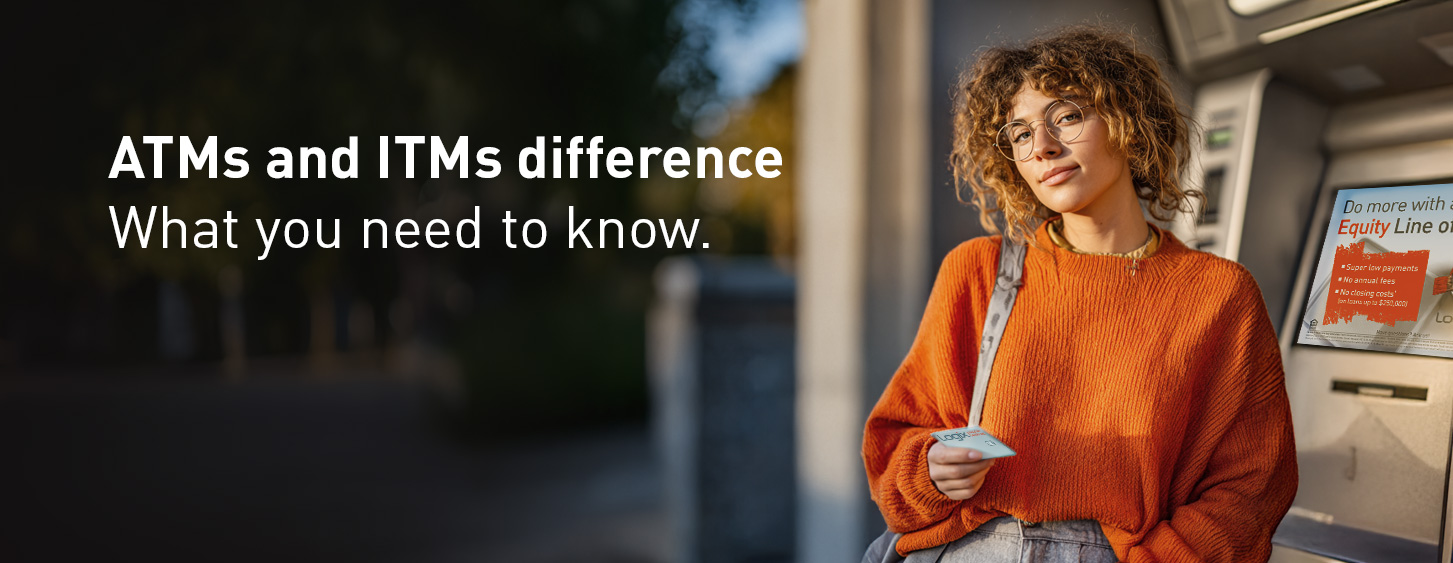.jpg?width=320&name=cell-phone-reading_hires%20(2).jpg) Given that most of us rely on our computers and mobile devices for everything, including storing our personal information, it's safe to say we want to keep them safe and secure from those with malicious intent. Sadly, our personal electronic devices are constantly under attack by bad guys across the world whose primary goal is to steal our private information. We are bombarded with endless spam emails, scam phone calls, texts, and computer pop-ups attempting to con us into giving out our own card numbers, social security numbers, and passwords just to name a few. If that happens, they can sell it to other criminals, steal our identities, and open fraudulent loans or even extort us for money to get it back.
Given that most of us rely on our computers and mobile devices for everything, including storing our personal information, it's safe to say we want to keep them safe and secure from those with malicious intent. Sadly, our personal electronic devices are constantly under attack by bad guys across the world whose primary goal is to steal our private information. We are bombarded with endless spam emails, scam phone calls, texts, and computer pop-ups attempting to con us into giving out our own card numbers, social security numbers, and passwords just to name a few. If that happens, they can sell it to other criminals, steal our identities, and open fraudulent loans or even extort us for money to get it back.
We have a few tips to help keep your electronic devices safe from deceiving tricksters:
- Emails and Texts
If you receive a text or email from someone you don’t know, delete it! Even just opening the message could compromise your device. If you click on any links or attachments, odds are your device now belongs to someone else. - Updates
Make sure to keep all of your electronic devices, apps, anti-viruses and software up-to-date. Updates aren't just for feature improvements; they are often for patching bad code that could be exploited, leaving your private info out in the open. - Remote Access
Never ever let anyone remote into your personal devices. The fake Tech Support scam is one of the most successful and common computer scams out there. If you authorize someone to remote into your device, they now own everything you have on the device. If you see a pop-up on your computer saying "Your computer is infected, Please call XXX-XXX-XXXX", turn off your computer and take it to a local computer technician. That pop-up is the malware trying to trick you into calling that number. - Passwords
Hackers are experts at getting passwords. If you have the same weak password for everything, you're going to have a bad time. Consider using a password manager with two-factor authentication. If someone ends up stealing your main password to get into the password manager, they would also need to have your phone to complete the two-factor authentication, along with your fingerprint in order to log in to your password manager successfully. Login attempts also spark app notifications to alert you. - Infected Device
First, run your anti-virus software and if you have it, run Malwarebytes as well. It’s a good idea to have both. Unfortunately it’s not always easy to tell if your device is infected, so if you still believe it is, turn it off and take it to your local computer support technician.
Bad guys mostly go for the low hanging fruit. Following these basic tips may put you much higher and out of reach.


%20(1200%20x%20628%20px)%20(952%20x%20317%20px)-1.png)
%20(2)-1.png)
.png)




%20(952%20x%20317%20px)-2.png)