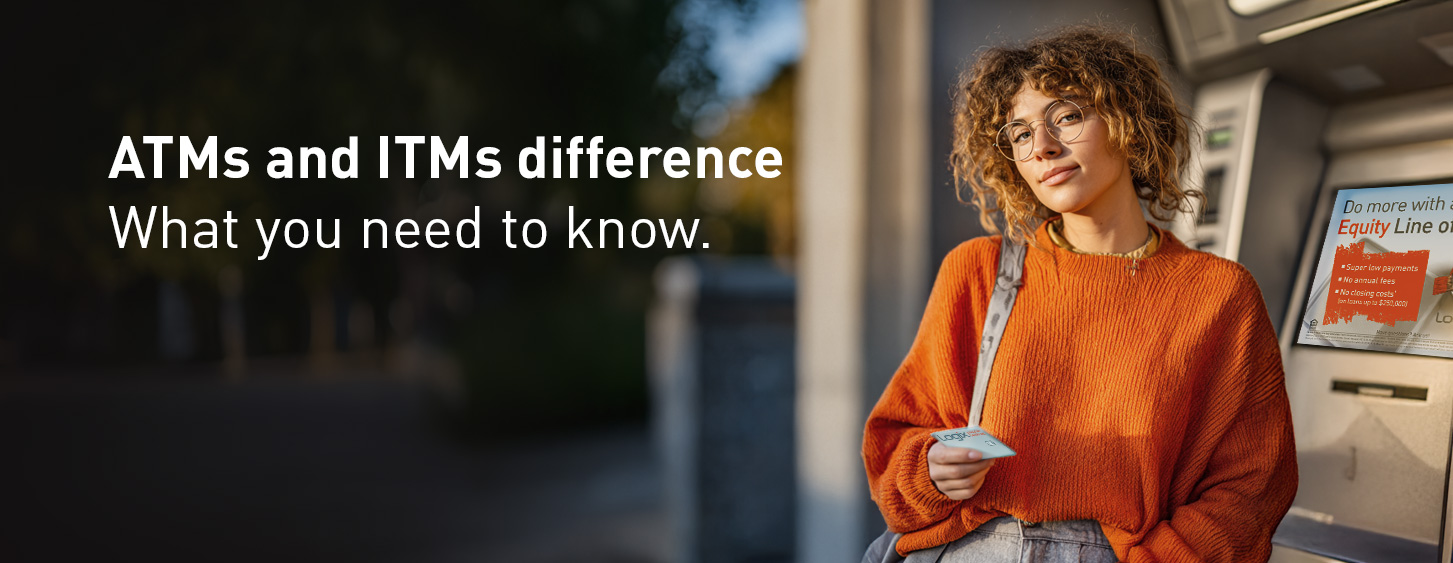The convenience of mobile banking has transformed the way we manage our finances. From the ability to check your account balance in real-time, to freezing your card, changing your PIN, and even depositing checks, these everyday banking tasks can be easily managed anytime, anywhere.
Quick Balance
Wanna treat yo’self, but need to verify first that your direct deposit made it to your account? Once activated, Quick Balance is there for you when you need a snapshot of your accounts in one quick and easy swipe. Simply tap “Remember Username” on the sign in screen and turn on this feature from within the app to start using.
iPhone How To Get Quick Balance Android How To Get Quick Balance
Manage Cards
Leave your card behind in the midst of all the holiday shopping frenzy? Freeze and unfreeze the cards on your account by using the Manage Cards feature of the app. In addition, you can now activate your cards and set up card activity notifications. With these alerts, you’ll always know where and when your card is being used, and can take action to freeze transactions on your card if needed.
iPhone How To Manage Cards Android How To Manage Cards
eDeposit Mobile
At home being all cozy in PJs and slippers? eDeposit may just save you a trip to the branch. The app will show you how to successfully make a remote check deposit, from proper check endorsements to snapping clear photos of the back and front of the checks.
iPhone How To Make An eDeposit Android How To Make An eDeposit
Plus, pay your bills, find the nearest surcharge-free ATM, and much more – all while on the go!
Easy Login
If you’re a current Logix mobile or online banking user, simply log into the new app using your existing Username and Password. For the security of your account and to register your device, you’ll be asked to retrieve a unique six-digit passcode and enter it in prior to accessing your account for the first time on the app. After that, you even have the option to use fingerprint or face ID!
iPhone How To Sign In For The First Time Android How To Sign In For The First Time
New Here?
If you are new to Logix mobile and online banking, welcome! Signing up is easy. You’ll need your account or card number and in three simple steps, you’ll be on your way to mobile banking glory.
iPhone How To Register For Logix Mobile Android How To Register For Logix Mobile
The Logix Mobile App is waiting for you! Download it today from the App Store or Google Play.
Questions? Check out our mobile app FAQs on our site or reach out to us at (800) 328-5328. We hope you love the app!


%20(2)-1.png)
.png)




%20(952%20x%20317%20px)-2.png)