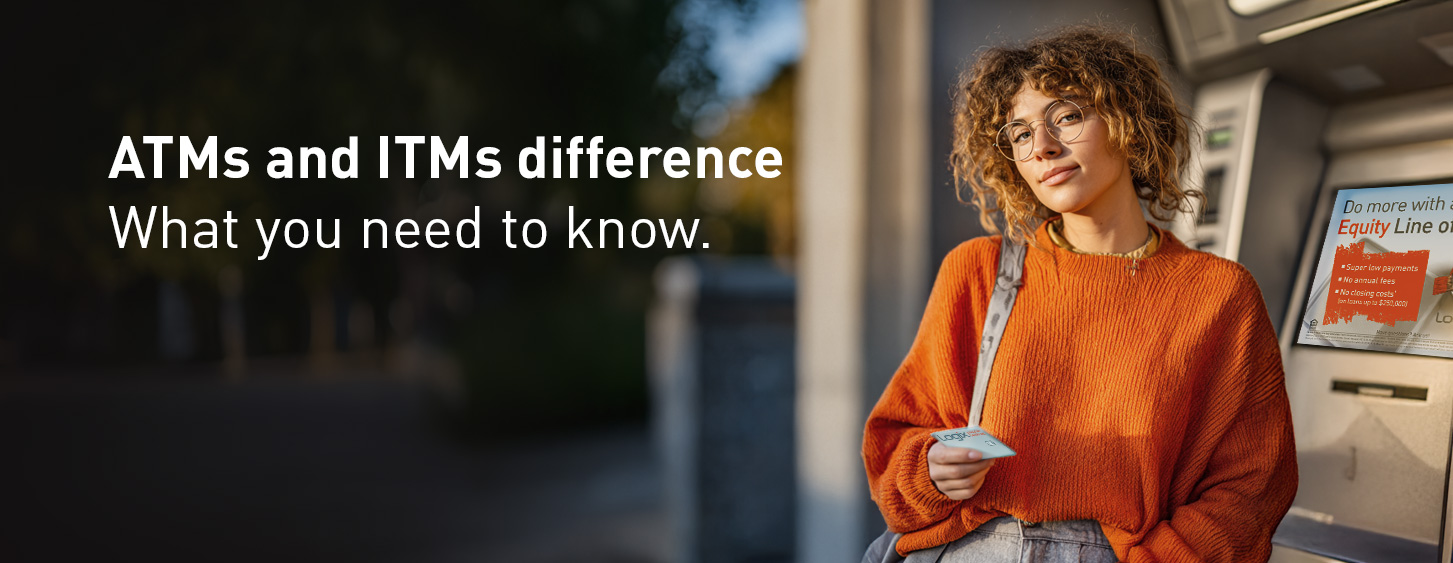.png?width=952&name=MoneyMover%20Mortgage%20Payment%20(5004%20x%202617%20px).png)
We are happy to share that members can now pay their mortgage loan directly using their active MoneyMover accounts! MoneyMover is a convenient way to transfer funds between Logix and accounts you have at other financial institutions to make loan payments, add to your savings, cover a large purchase and more. And, the best thing about MoneyMover is it's FREE. Follow the steps below to find out how to complete these one-time payments to your mortgage loan.
Within Online Banking, click on the Transfers/Payments tab, then Mortgage Payment. All active and verified MoneyMover accounts will show in the drop down list next to From This account. Choose the account where the payment will be pulled from (i.e. Savings, Checking, Money Market), then select the mortgage where the payment will be applied to in the To this Mortgage field. Enter the regular amount and any principal or late charges, and click Next.
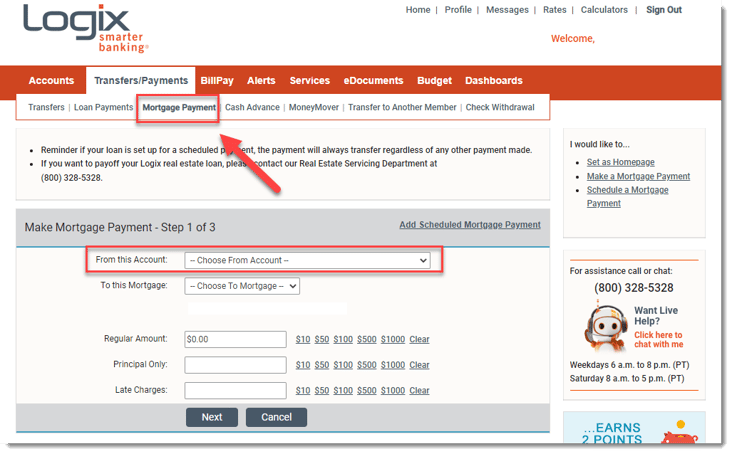
After completing your payment, you will receive a one-time mortgage payment confirmation email as seen below.
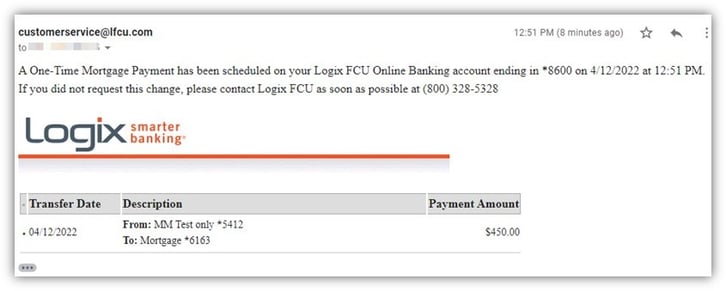
Once you have the MoneyMover service set up, you can make payments with just a few clicks! Please note, this Mortgage Payment feature can only be used via Online Banking, and does not apply to our Mobile App. You may also view or cancel a mortgage payment before 8PM by clicking on Scheduled Mortgage Payment link.
We hope you enjoy this convenient service. If you have any questions or need help setting up MoneyMover, check out step by step instructions here.
------------------------------
*Please contact Logix at (800) 328-5328 or visit www.lfcu.com if you have any questions about this topic or would like to consider opening an account.


%20(1200%20x%20628%20px)%20(952%20x%20317%20px)-1.png)
%20(2)-1.png)
.png)




%20(952%20x%20317%20px)-2.png)