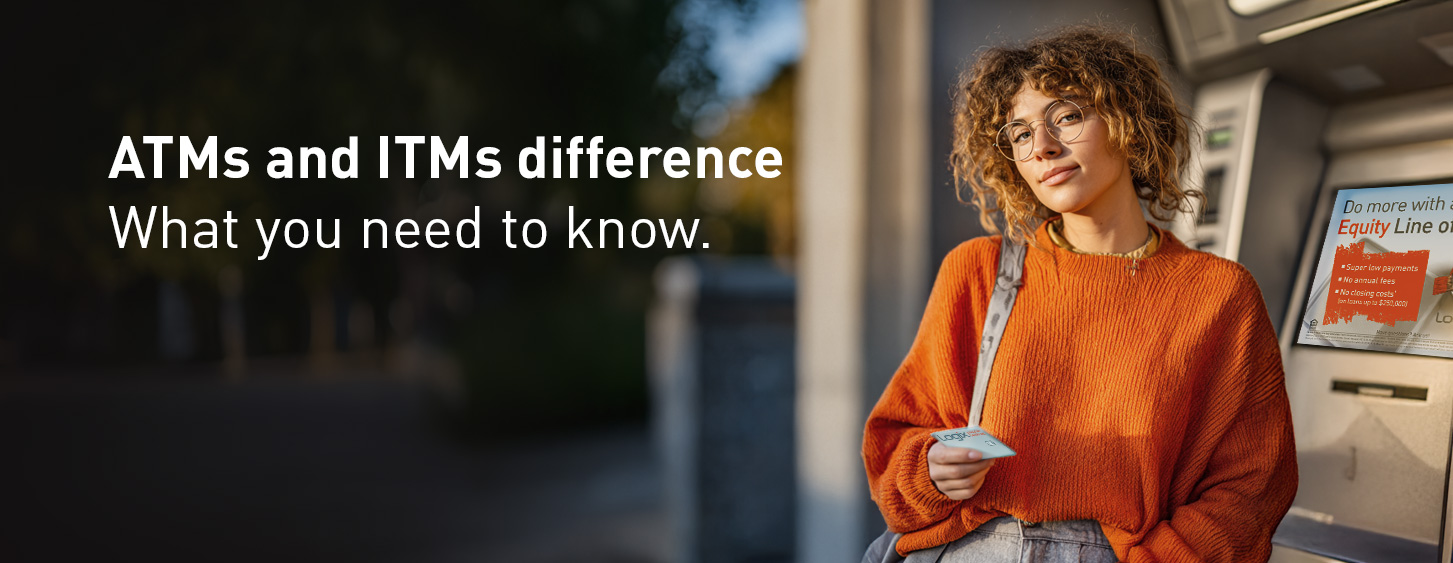Did you know that you can easily transfer funds between your Logix accounts? Whether you want to make a payment by transferring funds to your loan or move money from one share to another, you can do so in your Logix Online Banking account. Simply follow the steps below to get started. If you are looking to transfer funds between different Logix accounts, click here to jump to this section.
After logging in to your Online Banking account, select the Transfers/Payments tab, then click on Transfers.
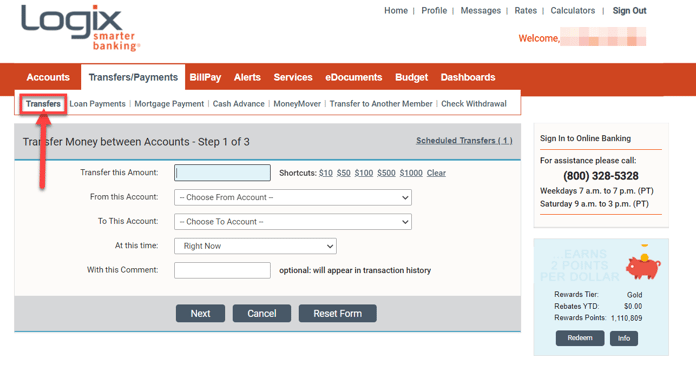
Type the amount you would like to transfer in the first field. Then, click on the dropdown in the "From this Account" field to select the account that you would like to transfer funds from. In this example, the transfer amount will be $500 and the funds should be withdrawn from the Home Equity Prime Account.
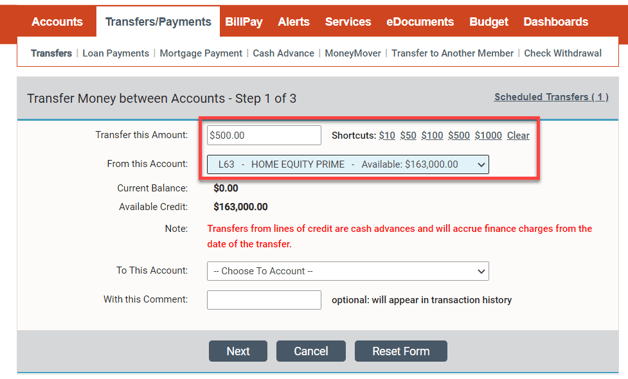
Next, use the dropdown in the "To This Account" field to select the account where you would like the funds to be transferred into. In this example, the funds should be deposited in to the Advantage Checking Account. Type any comments if applicable, as they will appear in the transaction history.
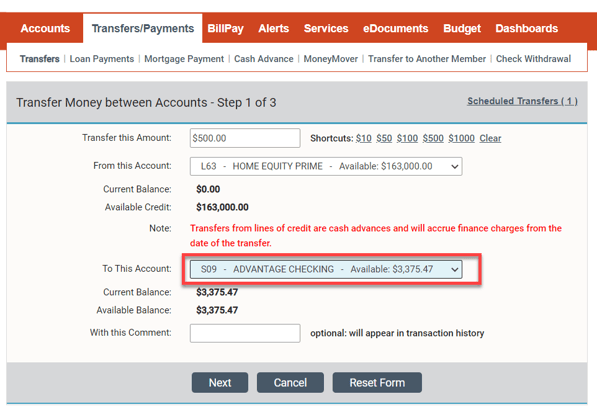
Verify the details and click on Confirm Transfer. If you would like to make a change, you may click on the back button.
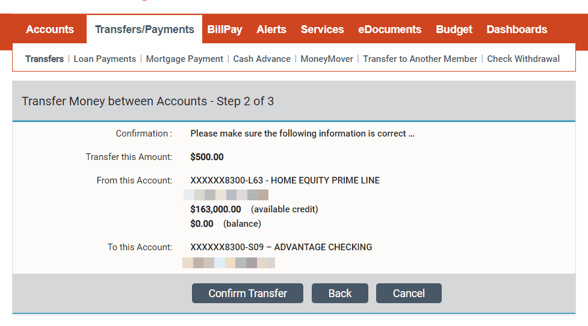
After you have confirmed the transfer, you will see a confirmation window with a summary of the transfer.
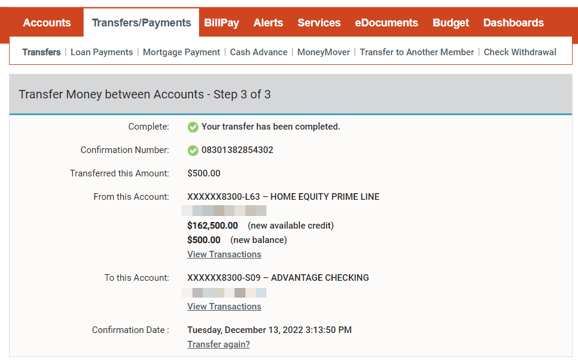
In order to transfer funds between different Logix accounts, sign in to the Online Banking account from which you wish to make a withdrawal, and click on the "Transfers/Payments" tab. Then, you will select the "Transfer to Another Member" option in the ribbon. Simply follow the prompts and deposit the funds into the desired account.
Please keep in mind that before you can transfer funds between Logix accounts, you will need to complete the Account-to-Account Transfer Authorization Form*.
We hope you enjoy this convenient service. If you have any questions, we would be happy to help! Give us a call at (800) 328-5328.
Curious about more tips and tricks we've shared? Check them out here!
------------------------------
*Account-to-Account Transfer Authorization Form only applies to those accounts in which one of the accounts belongs to another member. If you are the owner of both accounts, please contact us to link your accounts. Business accounts do not apply.
Please contact Logix at (800) 328-5328 or visit www.lfcu.com if you have any questions about this topic or would like to consider opening an account.


%20(2)-1.png)
.png)




%20(952%20x%20317%20px)-2.png)