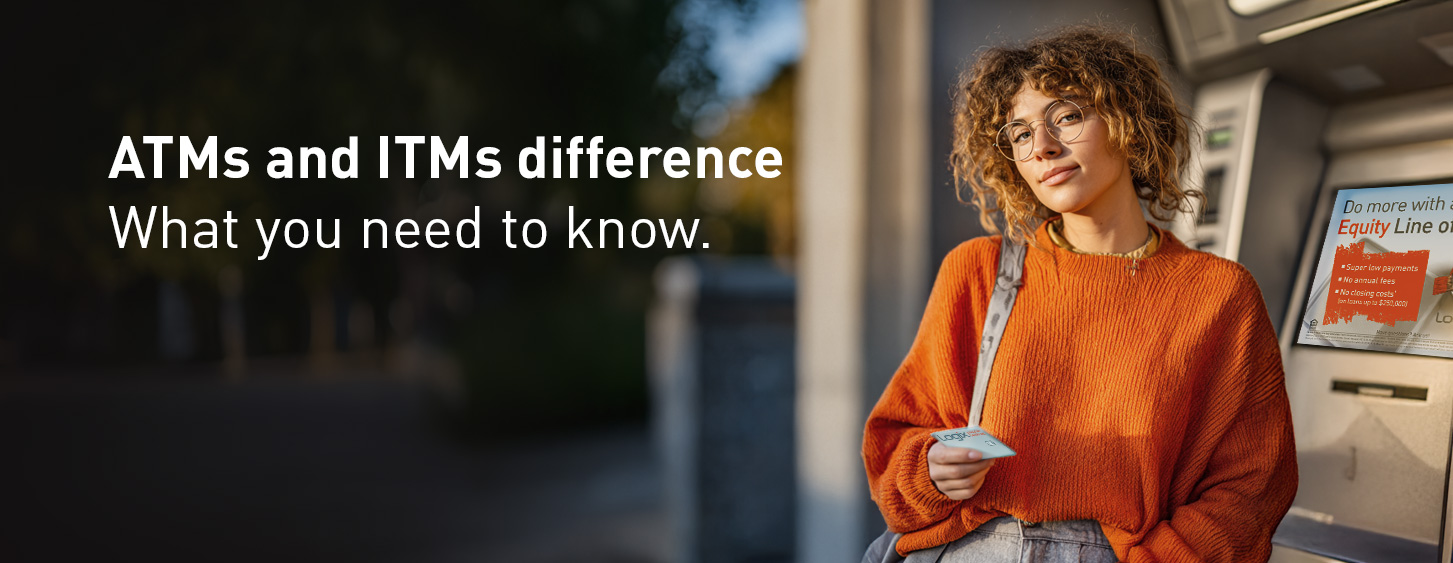As the weather cools down, and the leaves start to fall, October is the perfect time to cozy up with a pumpkin spice latte and swap scary stories. While ghost tales can be fun, there's one type of myth you shouldn't fall for: those haunting old rumors about credit unions.
At Logix, we want to clear away the cobwebs and reveal the truth: when it comes to your financial wellness, credit unions are all treats and no tricks.





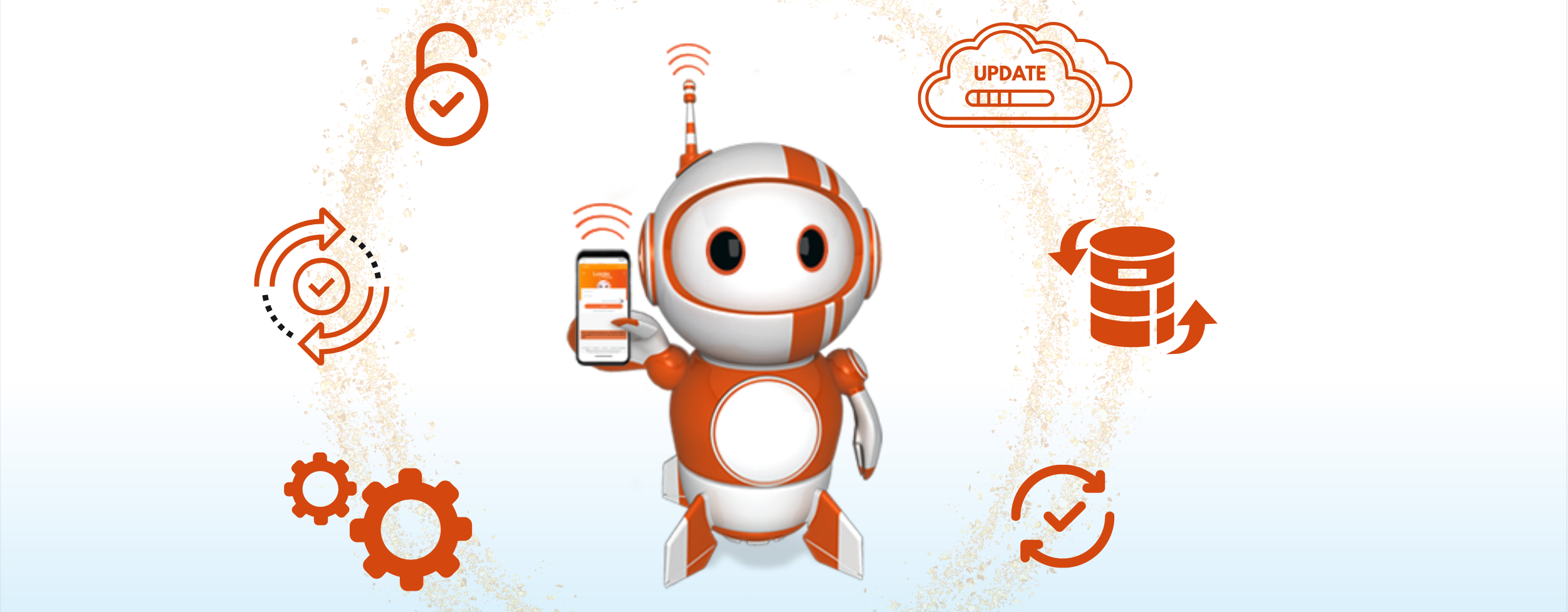
%20(1200%20x%20628%20px)%20(952%20x%20317%20px)-1.png)
%20(2)-1.png)
.png)




%20(952%20x%20317%20px)-2.png)