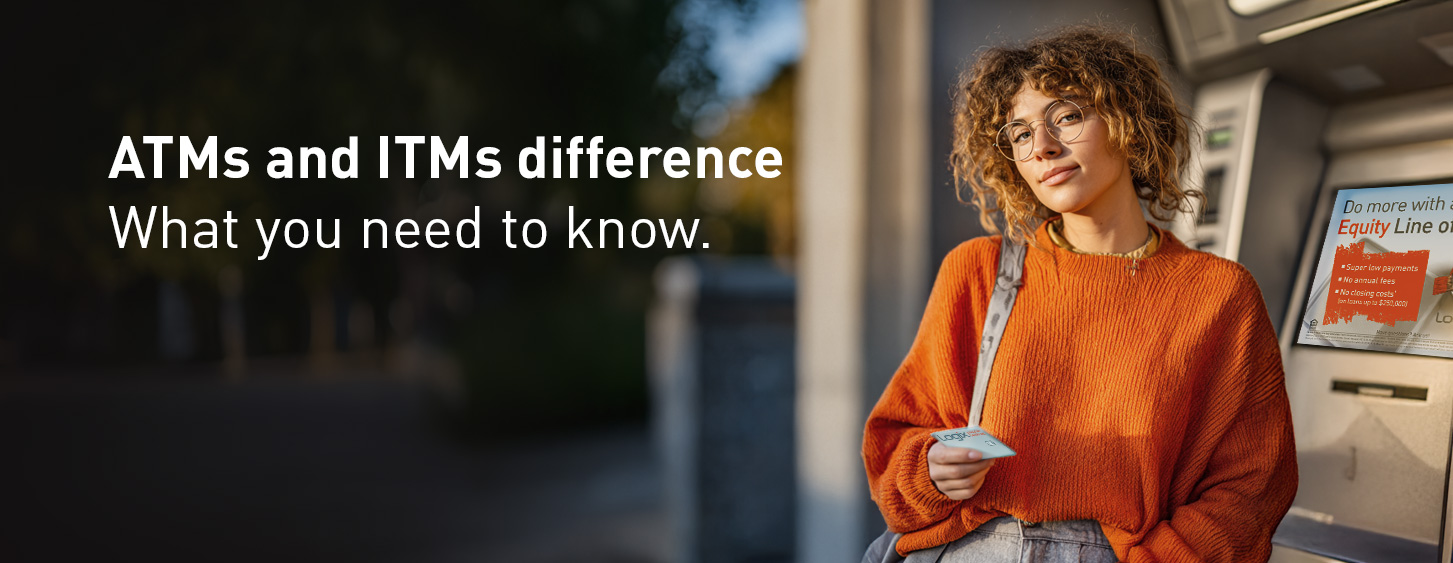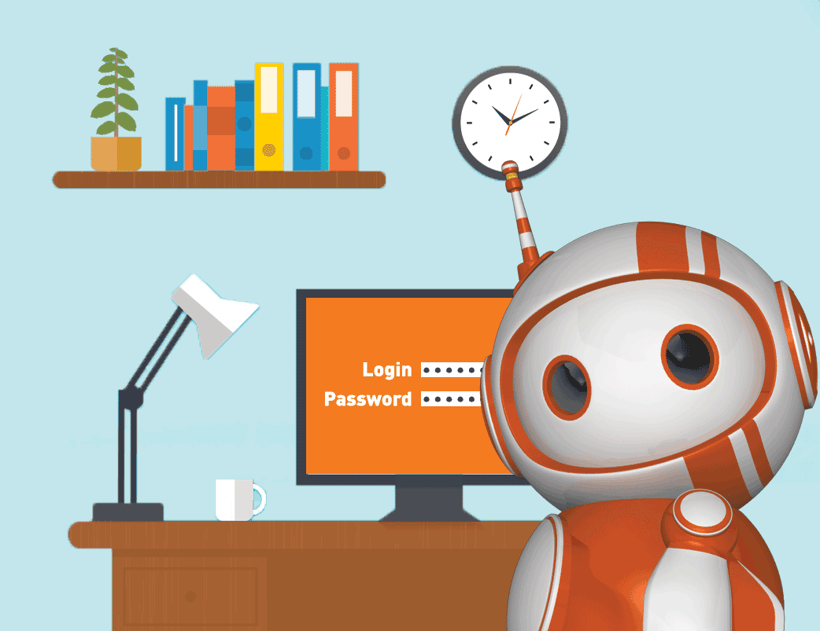
Research shows that your closest cybersecurity threat could be you. Studies have found that since 2015, cybercriminals have been gravitating to social engineering that exploits human nature. Emails are a favorite tool for many reasons and call for recipients to be on guard. Knowing what to look for and how to react to it are the key to avoiding becoming a victim of fraud, identity theft, or a data breach.
A sense of urgency is the most popular and effective phishing hook. Any email requiring an urgent response is likely phishing bait.
- Enable security filters for email programs. ISP’s (internet service providers) offer different filter level options. You can always change security settings if you need to. You may need to contact your provider to find out your options with this.
- If you doubt the sender is legitimate but want to be sure, verify it with the company directly. Call or type the company URL (web address) into your browser window. Never use the URL provided in the email and never reply directly to a suspicious email message.
- Always check that a site is secure. You should see “https” instead of “http” before the URL. Also, never give out any information on a website that doesn’t have the encrypted “lock” icon to the far left of the URL. In some cases, the text preceding the address may turn red if a site is suspect.
Spam Email
Spam emails are the cyber equivalent of junk mail (one look in your spam folder should be proof enough). The safest type of email spam is the unopened and deleted spam email. They’re annoying at best and harmful at worst – don’t let them fool you into being click bait.
- Enable the spam filters offered by your ISP. There are usually different levels of spam filters offered, so use a level you’re comfortable with. If the default filter level isn’t sufficient, you should be able to increase it.
- If you’re not expecting a link or attachment, don’t open it. Unwanted and unexpected emails are the spammer’s calling card. Hover your mouse over the sender’s URL and the link to verify that any sender is who they say they are and the link goes where you expect it to go. The URL’s should match. If they don’t, delete it.
- Resist the temptation to open a spam email looking for an “unsubscribe” button or link. The unsubscribe options on many spam emails is a cyber thief favorite. It’s very possibly a ruse that can release a flood of malware for the “unsubscriber.” Instead, just report it as spam to your email provider when possible and delete it regardless.
For additional articles on identity theft and more, visit the Logix Security Center.


%20(1200%20x%20628%20px)%20(952%20x%20317%20px)-1.png)
%20(2)-1.png)
.png)




%20(952%20x%20317%20px)-2.png)