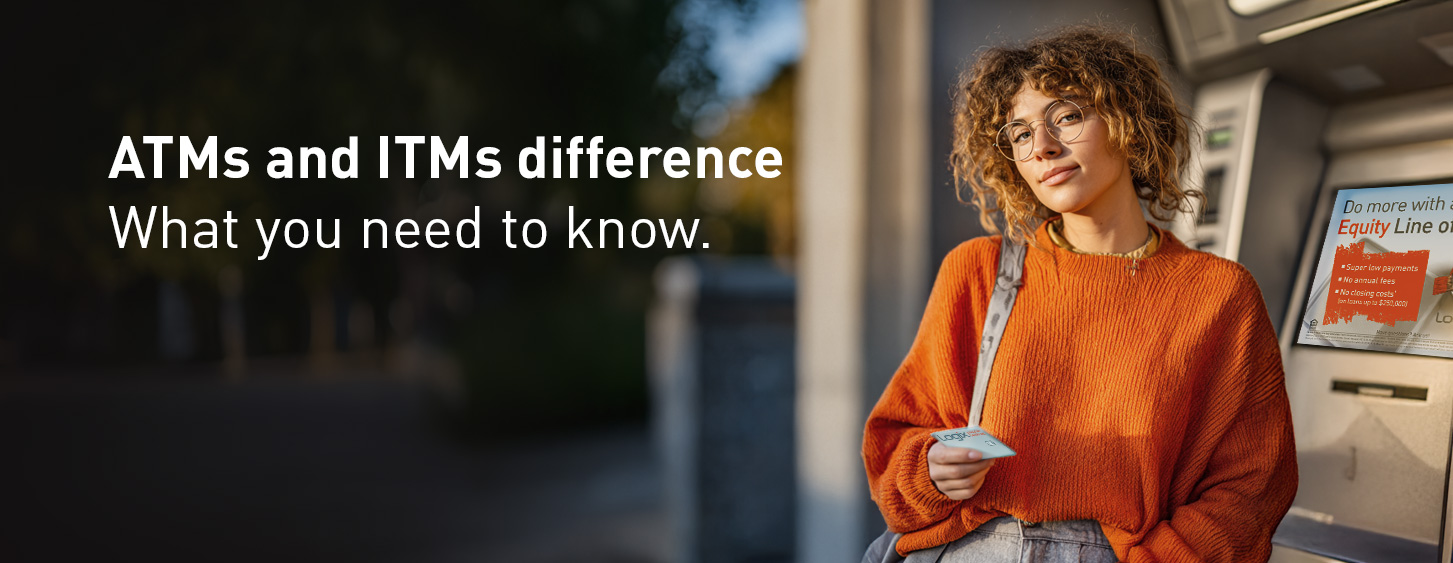According to the Identity Theft Assistance Center, one in 40 (2.5%) households in the U.S. have a child under 18 who have had personal information compromised by identity theft criminals. Unfortunately, much of the identity theft from children doesn't get discovered until after they are 18 and try to get a loan for school or to buy a home.
Children in lower income households and foster children are disproportionately susceptible to child identity theft. Those victims sometimes have their information used for such things as getting employment or having utilities set up, indicating that a significant number of these are committed by family members or friends of the child. This is referred to as "friendly fraud" and accounts for 27% of the cases.
Here are some tips to help protect the sought after information of children, particularly the social security number and birth date:
- As you check your own credit report annually, check children's as well with the same detail as your own and work with the reporting agencies to correct information as needed.
- Regularly review any financial account statements for children and address discrepancies immediately.
- Shred all documents with personally identifiable information of children before tossing them. Use a criss-cross shredder at a minimum. These can be purchased online or at any office supply store and are only marginally more expensive than the basic shredders and well worth it.
- Do not carry any social security cards with you, including those of your children. Keep them locked away in a cabinet at home. While you're at it, put the birth certificates in that locked file as well.
- If you allow your children to create online accounts, do not let them include their birth date on the forms if possible, but always leave off the date if it's required. Read the privacy policies of any site that will have access to your children's information thoroughly. If it's too invasive, don't allow access.
- Whenever filling out forms and asked if a child's information can be shared, opt out, even in school directories. These are often posted online and available to the public.
- Ask questions of the requestor when providing information about your child. Ask what the information will be used for, if there is some other way to identify your child other than date of birth and social security number, and verify how they protect any information once it is provided to them, including how they discard documents.
- Place a credit fraud alert on your child's credit report with the three major credit reporting agencies; Experian, TransUnion, and Equifax. Re-place that alert each time it expires. There are companies who do this for you, if that is preferred.
Maryland allows parents to freeze credit of their children until they are of legal age and soon it is expected other states will follow. Some states are looking into legislation allowing parents to enter a child's information into a database for high risk candidates.
If your child's identity is compromised, document everything including names of people you talk to, dates of conversations, and any contact information for them. Continue doing this for the duration of time it takes to fix the credit or resolve the identity theft issue. Be sure to file a police report with your local law enforcement agency. Also, do the same with the Federal Trade Commission (FTC). Instructions for filing there are on its website.
Teach your children how to protect their identity, especially online. Kids are able to have access to the internet from the time they can hold a smart phone, so start early with discussions on protecting themselves and the risks.

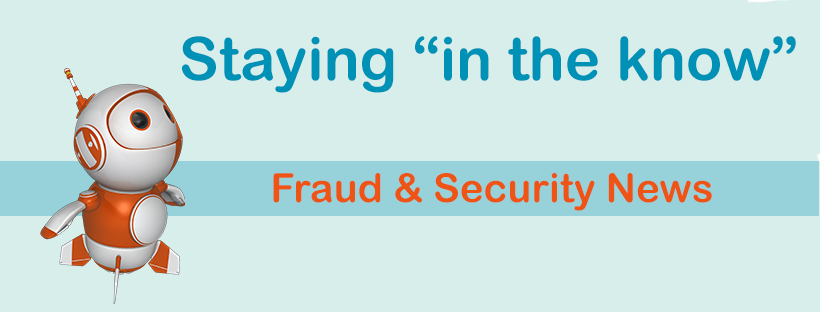
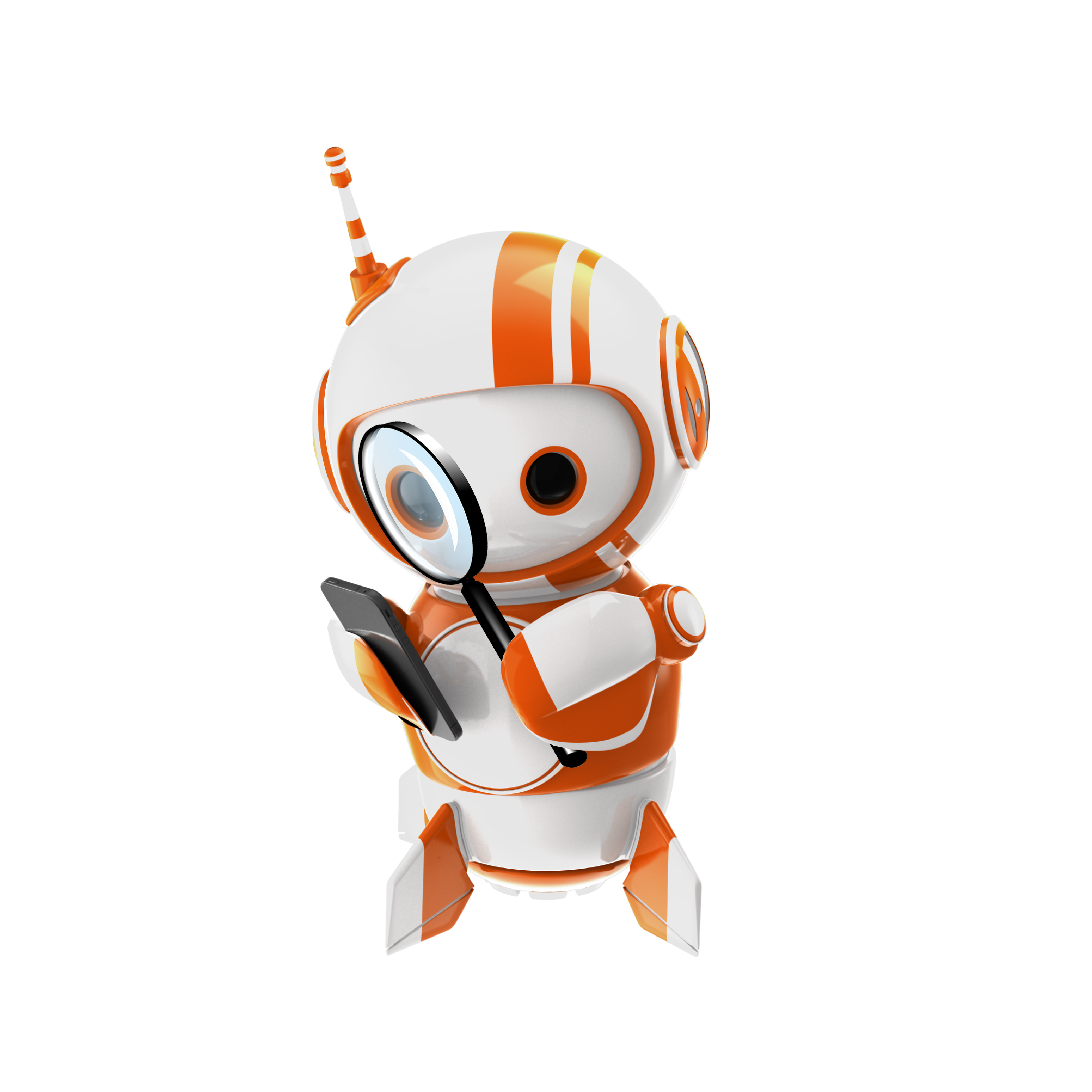
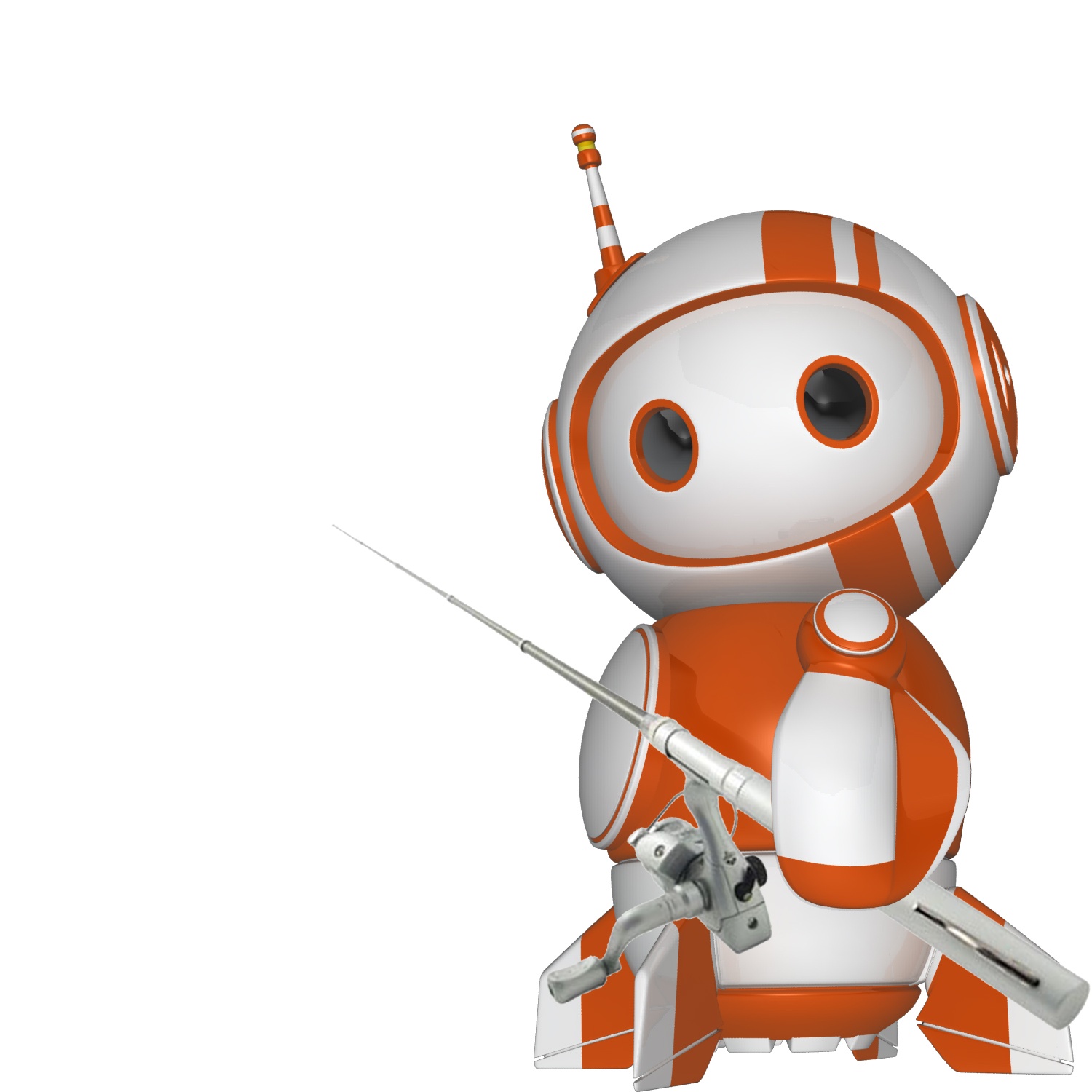
.jpg)




%20(952%20x%20317%20px)-2.png)