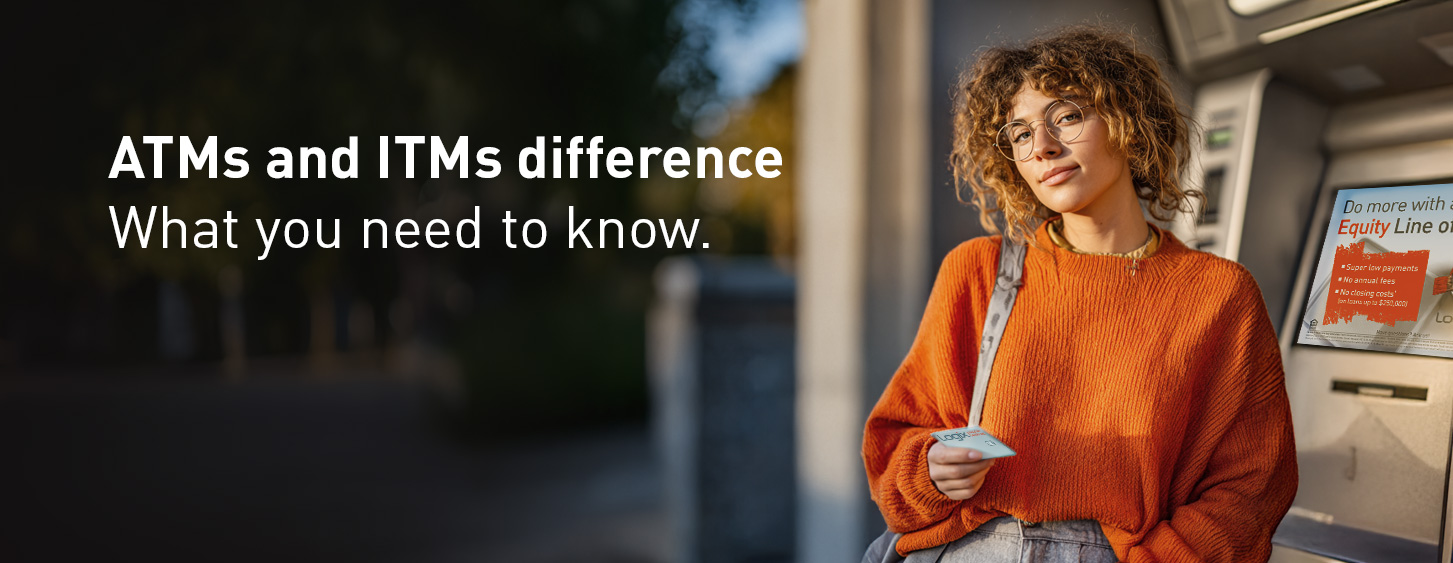The traditional checkbook still holds its unique place in managing finances. Whether it's paying for rent, settling a personal debt, or handling transactions that require a paper trail, checks are indispensable. Did you know that you can seamlessly reorder your checks through Online Banking or via the Logix Mobile Banking App?
Follow these steps to get started.


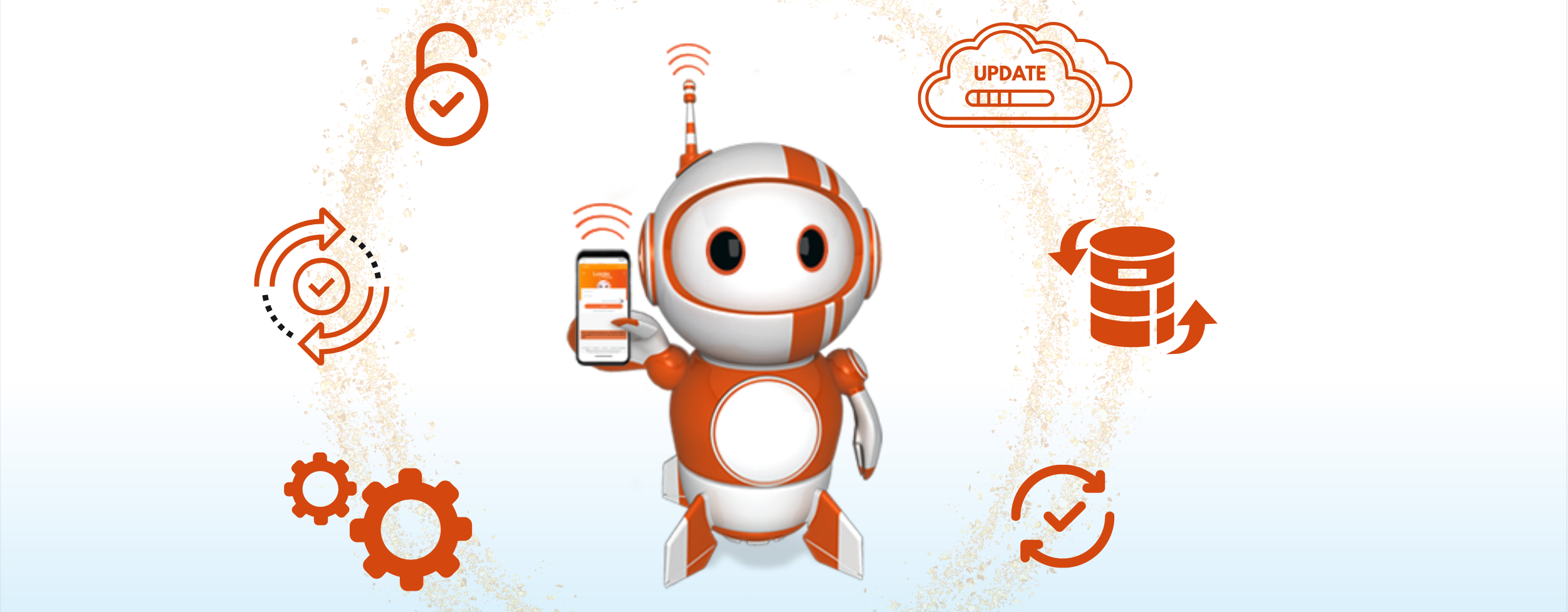
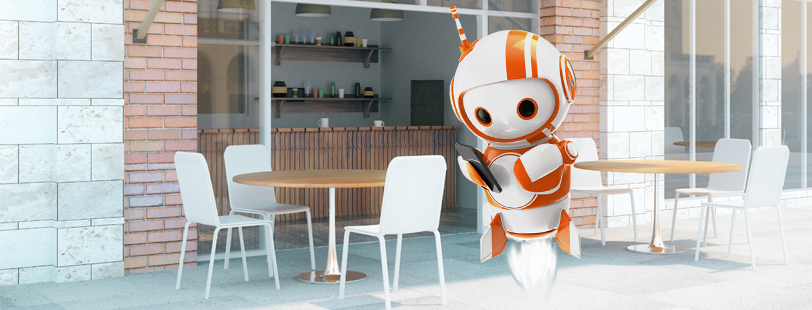

.png)


%20(952%20x%20317%20px)-2.png)