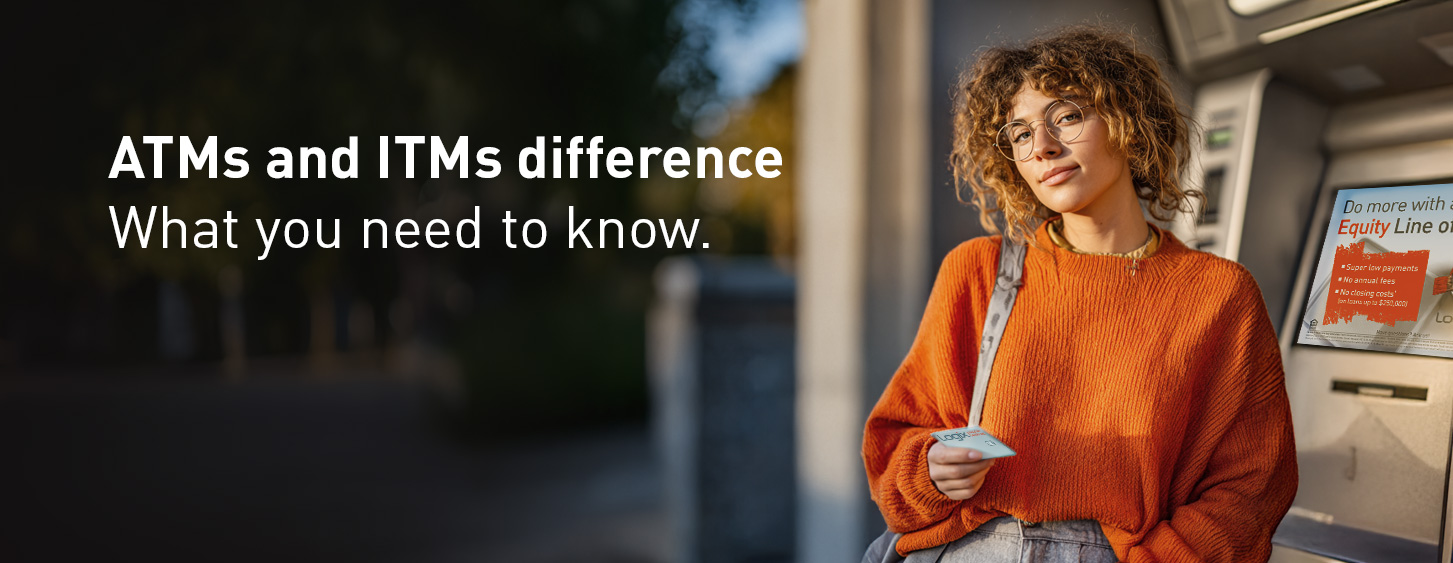The convenience of mobile banking has transformed the way we manage our finances. From the ability to check your account balance in real-time, to freezing your card, changing your PIN, and even depositing checks, these everyday banking tasks can be easily managed anytime, anywhere.


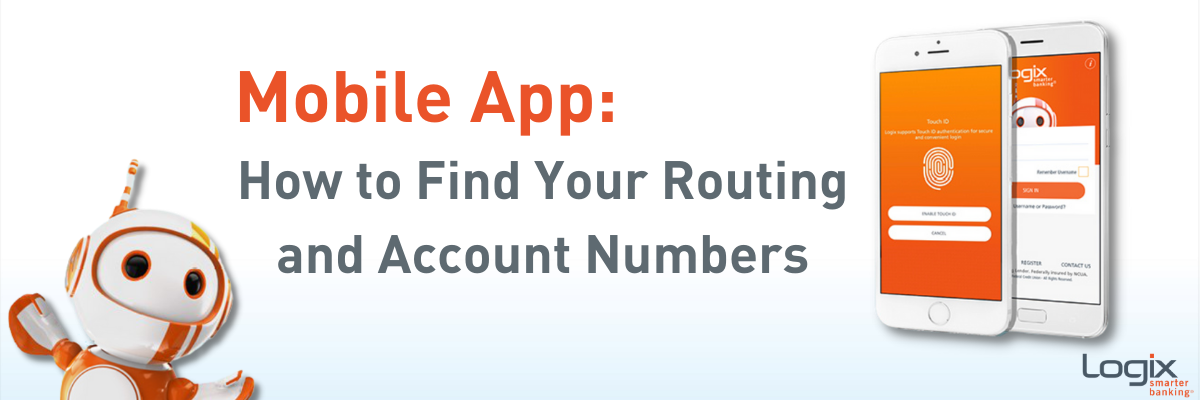

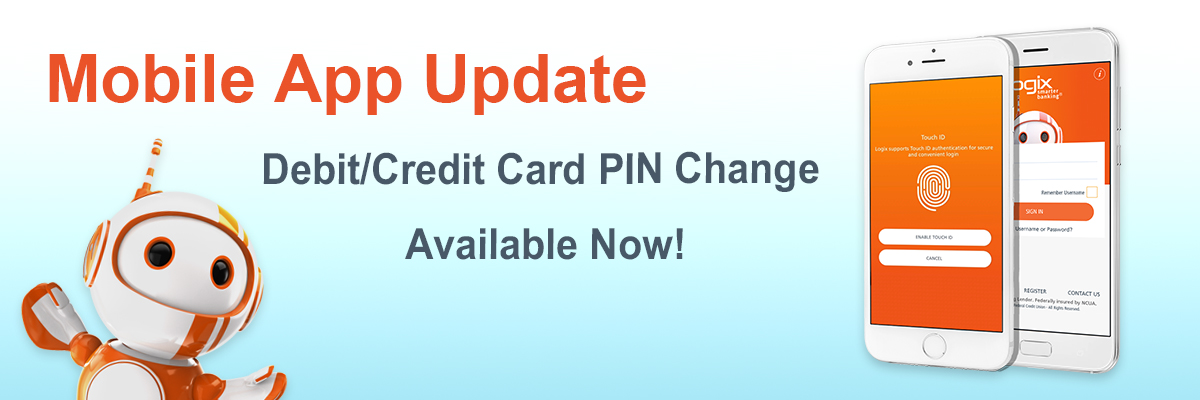


%20(952%20x%20317%20px)-2.png)