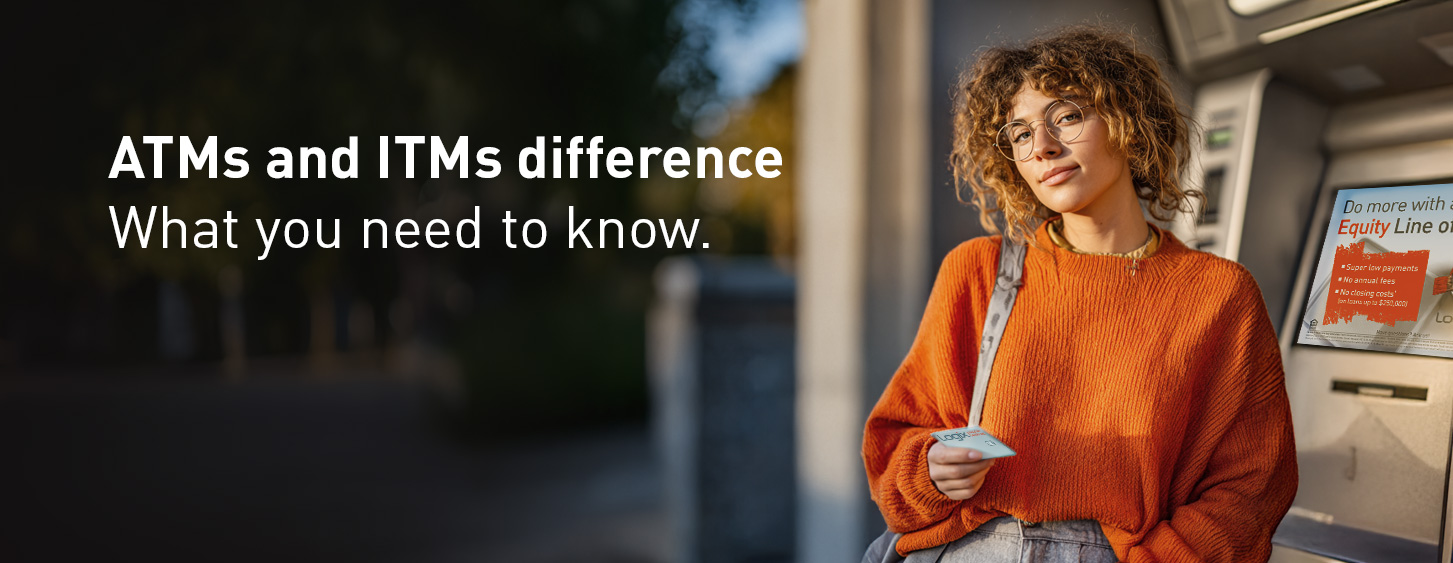Tax season has a way of sneaking up on all of us. One minute you’re collecting and organizing W-2s and 1099s, tracking down receipts, and totaling last year’s expenses. The next, you’re racing against the clock to file on time. While filing taxes can be stressful enough, there’s another growing concern taxpayers should prepare themselves for: tax scams.
Each year, fraudsters ramp up their efforts during tax season. They target taxpayers with increasingly sophisticated scams. These scams are designed to steal personal information, financial data, and tax refunds. Although tax scams occur year-round, criminals exploit IRS updates to make their schemes more convincing. They utilize new technology and filing deadlines during this time.
In 2026, tax scams are more advanced than ever. From IRS impersonation attempts and AI-driven voice cloning to fraudulent or “ghost” tax preparers, these scams can be increasingly difficult to detect.
Below, we'll look at five major tax scams to watch for this season. We'll also provide tips to help protect your identity, safeguard your information, and keep your refund.

%20(1200%20x%20628%20px)%20(952%20x%20317%20px)-1.png)
%20(2)-1.png)
.png)




%20(952%20x%20317%20px)-2.png)